A4Web Langenthaler.ch
![]()
The Ruffle and also our Ruffleshop runs on all devices in the world on all browsers such as Edge, Chrome, Firefox and Safari and on all mobile and desktop devices such as MAC desktop and PC desktop and Linux and iPhones and iPads and Androids. / zZ

Device manufacturer guarantee! The Ruffleshop can be easily opened on all devices worldwide by clicking on the start arrow.
A launch arrow appears on all devices worldwide to launch the Ruffles container, which you click to display the software. This arrow is also common when playing a video. So, with the Ruffleshop, there's always an arrow that you click, and then the Ruffleshop appears.
Magically removing the arrow to launch a Ruffle container is especially great for all PC desktop browsers (Edge, Chrome, and Firefox), as well as for iPhones and iPad with Firefox and Androids with Firefox, by adding an extension to the respective browser. Click the link below the photo.
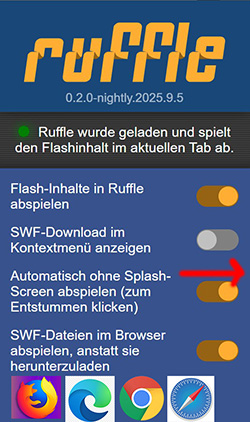
Click here for Ruffle extensions
The loading arrow, as in the video, is very useful. And it brings much success to the Ruffle container and the Ruffleshop. The Ruffleshop always loads very quickly. And customers enjoy using such a Ruffleshop because it has a very sharp resolution and is secure—the world's most secure encrypted shop with an encrypted shopping cart. The start arrow also signals to the customer the device security behind such a Ruffleshop and demonstrates a quality guarantee.
The activation arrow is professional. Just like the one used for video playback. Apple users consider this launcher arrow more common. It appears on every device in the world.
Windows users, on the other hand, find the Ruffleshop easier to use without the start arrow. After adding the extension, the Ruffleshop container runs completely without an arrow on Windows computers, making it easier for Windows users to use the Ruffleshop on their PCs, Edge, Firefox, and Chrome. There, the Ruffleshop opens without the arrow key, which previously required pressing the arrow key first. The Ruffleshop opens immediately and displays the Ruffleshop loading bar, which then displays the first page of the Ruffleshop.
The browser extensions pictured above are especially useful for Windows computers: Edge, Firefox, and Chrome. Firefox is also very useful for iPhones and iPads and Android Firefox is also helpful. For Mac users, Firefox and Chrome are also useful. On older Mac OS operating systems, the arrow to activate them appears by default.